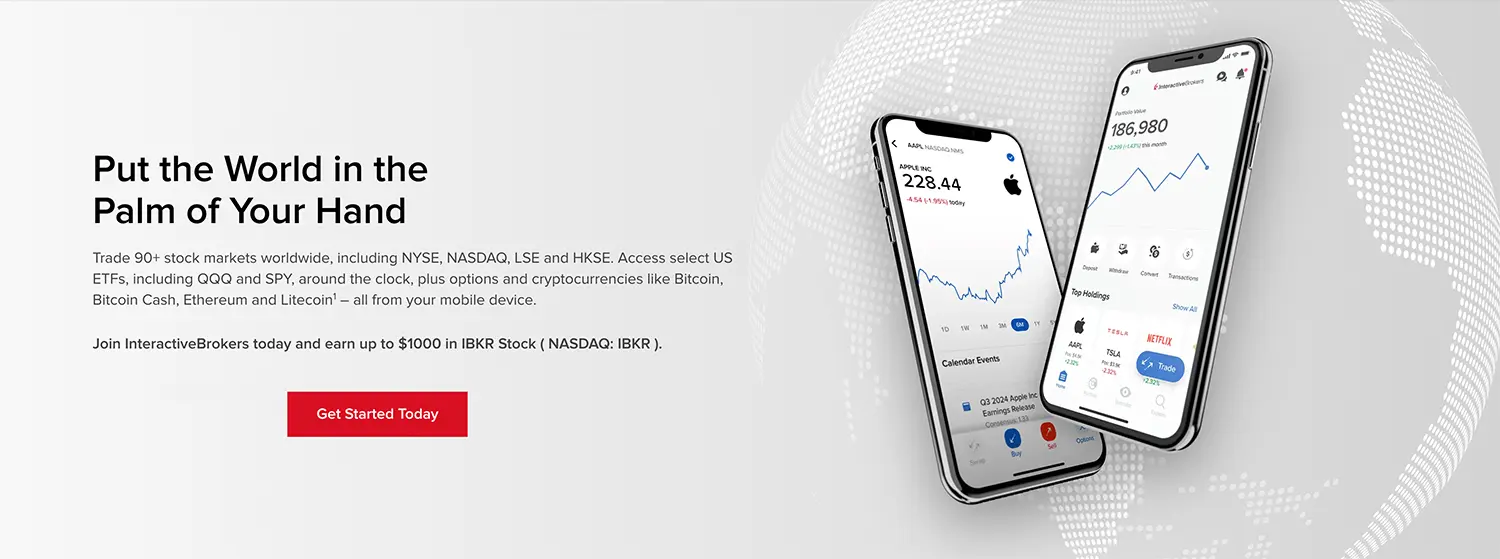Now that 3.1 is out (well a few weeks) most of the new apps in the appstore are becoming 3.1 only.Here’s the problem…not everyone wants to be on 3.1 yet. Thanks Apple.But as usual we have a work around. Now this won’t work for every app, so don’t expect miracles. It won’t hurt to try.
There are 2 ways to go about this.One includes downloading an app called FWChanger. Install, run and enter the firmware and build number you want to see. The current 3.1 iPhone build is 7C144 and the iPod touch is 3.1.1 7C145
The other is for those that don’t want another app cluttering their springboard. Just head over to /System/Library/CoreServices and modify the SystemsVersions.plist file. You’ll also need to change the build number.
Both uber-simple. Let us know which way you went about it, and which apps it works with in the comments.