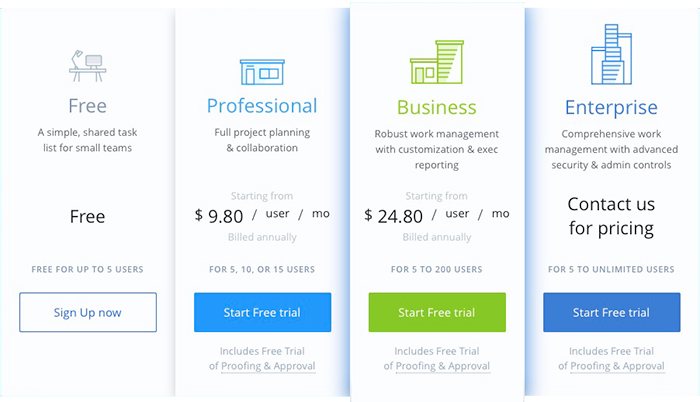Businesses of all sizes have one thing in common: they all have projects that they need to manage. Enter Wrike – a real-time project management software that gives businesses a place for employees to work together and manage the resources they have at their disposal.
Wrike is flexible enough that it can be a general project-management tool as well as a collaboration service. The task management software is quick to set up and requires little training to use.
You can simply create a project and populate it with tasks. That simple. You can assign people to be responsible for different tasks, set deadlines, upload files or add comments to tasks.
Team members can create their own tasks and distribute assignments.
You can also create folders which can have subfolders for projects and tasks. For example, you can create a folder for one department and all the projects can be located in subfolders.
The default setting in the online project management software is to keep information private, so you will have to specifically share people on a project even if they’re part of the team.
Wrike is also a gantt chart software, which allows you to create dependencies between tasks and allow people to estimate how much time will take to complete a task. You can keep track of the time they spend on tasks with the timer included in the iOS project management app.
You can also pin notifications on the screen so they will stay in plain sight at all times.
And there’s the Wrike Document Editor. A tool that you’ll have to download and install on your computer that allows you to edit files and markup images and PDF files without launching other apps.
Wrike also keeps track of the version history and automatically saves your version of a document to the same location as the original.
As expected, Wrike offers several packages of the service, including a free plan which might be the one you’re interested in right now so you can get a feeling of what the tools can provide.
The free plan supports up to five users and an unlimited number of collaborators. A collaborator can view and discuss a project but can’t create or edit tasks.
The free plan will not have a limit on the number of projects you can create and includes 2GB of storage space.
You can create only two levels of hierarchy within folders however, you won’t get subtasks, mass actions with tasks, dashboards, filters, email add-ins etc which are included in the paid plans.
For more info, check out the video below and the official website linked above.