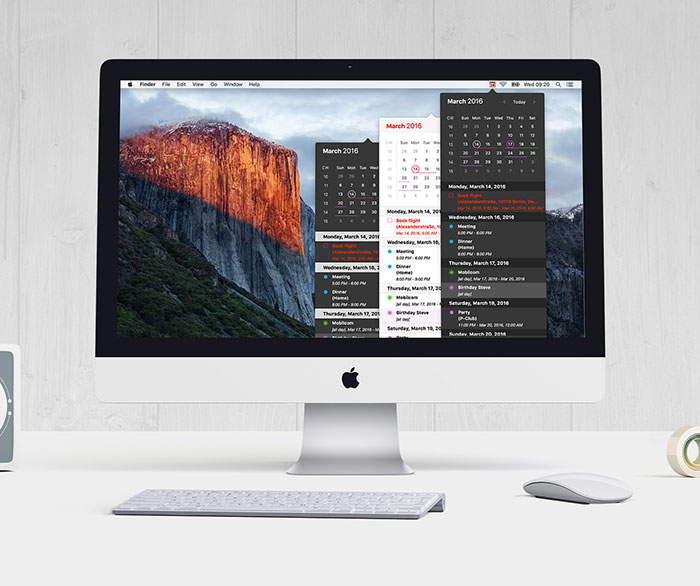
There’s a plethora of calendar apps available for Mac. But just because the quantity is available, it doesn’t necessarily mean that quality is available as well. Obviously, the best suited features for you will depend on your needs.
Today we’re going to take a quick look at Calendar 366 Plus.
A calendar, by definition, it’s a pretty simple app. An app that shows you what you need to do, where do you need to be and how long are you going to be there.
While simple in theory, all these features must be tied up together by a great UI with ease of use. Here’s where Calendar 366 Plus comes into play.
It’s a complete Menu Bar calendar for events and reminders with a simple and clean interface. It features a 3-style adapting interface with colorized or black&white menu bar icons. Also you can easily adjust the menu item to your needs ( e.g. icon, Date/Time, icon + Date/Time ).
It allows you to use natural language to create events and reminders which you can later edit, delete or complete with just a single click.
You can also detach the calendar window from your menu bar and enable location services and maps for your events and reminders. You can choose to open maps in Apple Maps, Google Maps or OpenStreetMap.
All in all this is a great fully featured Calendar app. However, there are downsides to using Calendar 366 Plus.
First of all the UI needs some polishing. Definitely not a deal breaker.
The major issue with this app is that it doesn’t come with a counterpart for iOS. Most people live in a multi-device environment so, it’s always nice to have an iOS app that extends the experience.
However, this will not take away from the experience you’ll have on the Mac and all events and reminders sync in via iCloud.
Calendar 366 Plus is available for $9.99 on the Mac App Store.
